Enabling records access for Vision practices
Contents
1. Practice Level Configuration
2. Patient Level Configuration
1. Practice Level Configuration
This needs to be done once only.
This Vision Knowledge Base article gives a full guide to setting up Online Services, using Control Panel and a Local System Administration profile.
The relevant settings are that Vision Online Services are enabled, and that viewing of Demographics, Summary Data and Detailed Coded Record is enabled.
The minimum matching settings look like this, and as long as these options are selected, any additional options may also be included.
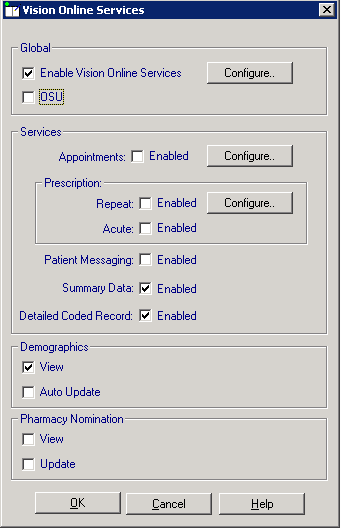
2. Patient Level Configuration
This needs to be done for every patient that is signed up to MyWay Diabetes.
This Vision Knowledge Base Article gives a complete guide in registering patients for Online Services using the Registration module.
In the Online Services setup, the top-level permissions for the patient should meet or exceed those set at the practice level, although the practice level settings will take precedence when disabling options. This means a minimum of Demographics, Summary Record and Detailed Coded Record are required.
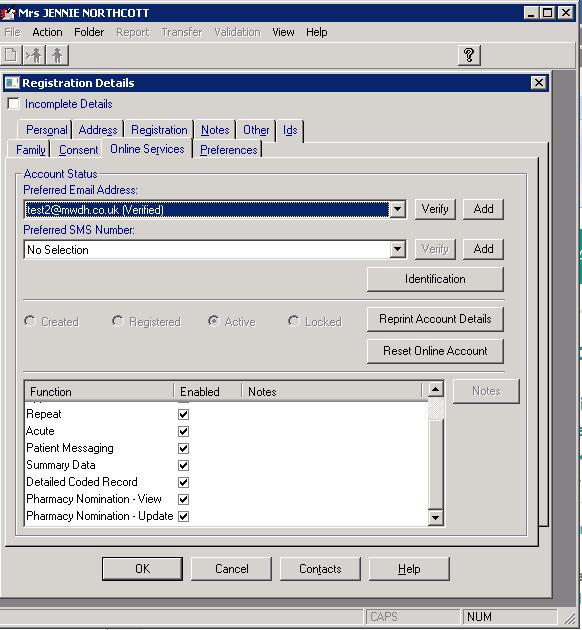
The granular permissions are then set up in the Detailed Coded Record Review patient app. All options must be ticked to enable correct data flow to Diabetes My Way, with the exception of Events & Recalls - this is optional.
A patient with the minimum settings looks like this:
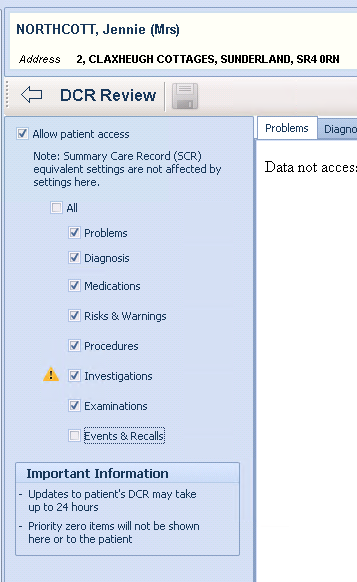
Full details of what each setting includes are available on the Detailed Coded Record Review page and a preview of the data for that patient should be shown in the tabs to the right of the permissions.

